

Swift.
The result of bored stiff engineers asking “How
big a jet engine can you strap to your ass?” 
|
Review the Swift blog below. |
||
|
August 13, 2012
New Zip File Up: Seems I hit the maximum
allowable model size for the software that compiles the GMax file into a
Flight Sim aircraft file. Also some of the vertices are still
collapsing on the very small parts in the virtual cockpit (another bug in
the "MakeModel" software). There is an alternate method
but I can't seem to get it to work so far. So if you guys can accept
some flaws for now, I've put a new zip file together with all the new
paints and models. Yes there is plenty of clean up still to
do. I've also included about 250 AI aircraft flight plans so you
will see various Swift aircraft on the ramps and in the air (mostly in the
Toronto Canada area), Plus I also added an airport to the Kerguelen
Islands (west of Australia)- where there is no actual airport anywhere on
the islands. This is an interesting place to fly around but
too far even from Australia to actually fly to. Please contact me if
you see any problems. |
||
|
|
||
|
March 28, 2011 |
||
|
|
||
|
Dec 28, 2009
I have finally got the texture mapping working better. The result is a completely remapped aircraft. I've also fixed up some scale problems while I was at it. I've made a bigger texture sheet that includes higher resolution images so that almost everything is on one sheet, with only the chrome and carbon remaining on independent mini sheets. There are still a few items to be completed before I make the new version available. I've also made a few new paint schemes using the new texture mapping, including recreating the white paint job from scratch. You can get a preview on the home page as well as checking out the new video. Sorry, I still have not made any progress on the switches issue. I also started to
write a flight manual. It will include info on reduced thrust
take-off and cruise. A few of the people who downloaded this
aircraft complained that this bird has too much thrust making it too fast,
and squirrelly on take-off... OK>>> Sure that will happen
if you push the "balls to the wall", but this is not a
boat, and real aircraft engines are not actually driven to full power on
take-off! |
||
|
|
||
|
July 4, 2009
No big deal changes this time. I have been pulling my hair out - again - trying to make sense of the instrument programming documentation. It is not happening for me. However, I did add a switch from the stock FS switches, one that I missed on the last update. This one is for the GPS/Nav tracking function of the auto pilot. Flip the switch to NAV and the auto pilot will track the VOR or ILS, then flip it the other way to track the GPS - good for those Mach 1.8 trips at FL400 with unlimited fuel set in the OPTIONS menu. |
||
|
|
||
|
Jan 09, 2009
Another big
change is a redesign of the main landing gear, adding more height and
width. One of the problems with the original gear was that, as the
nose was raised during the landing flair (in order to clear the nose
wheel), the aircraft would start to climb again (because this aircraft is
so overpowered). Pushing the nose down lead to wheel
barrelling,
taking the aircraft right off the end of the runway while never getting a
change to get the brakes or reverse thrust into the act. Yes, I kept
crashing!! So if I (with over 15,000 hours on real aircraft
including jet airliners) can't land this I've also finished more of the texture mapping so the aircraft is looking more complete. And yes, more tweaks to the air file, resulting in better high altitude performance. |
|
|
|
|
||
|
Oct 10, 2008
As you may have read below, the files got corrupted. Lucky for me, I had backups of the build all along but to grab all those separate files and put the aircraft together again was a huge job. Can't believe how massive a project this little aircraft has become. I am still having problems with the instruments not showing up in the virtual cockpit. Anyone know where I could get some help? I also put together a new computer to help with the developement of this project. I did manage to get a left and right side of the fuselage to work, as well as adding texture maps to the pilot. She looks much better now. |
|
|
|
|
||
|
July 24,2008
"No, I can't leave that flight dynamics file
alone". So what did I do? Increased the flap and slats
range. Now full flap is at 52 degrees. Yes - landing is
easier. |
||
|
|
||
|
June 17, 2008 Finally have the new flap system and control surfaces all animated. Added a new fancy red smoke system off both wingtips. And more work on the flight dynamics (like what else is new)! Better takeoff performance by moving the main gear forward. Also decreased the engine intake drag resulting in a speed increase from Mach 1.68 to 1.78 at sea level, as high as 1.81 at altitude and over 2.3 in a vertical dive from FL500. |
||
|
|
||
April 1, 2008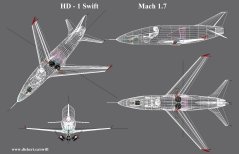
Didn't do much modeling, but I've been working on the flight dynamics file. It turns out I've misinterpreted Microsoft's explanation of a data field for loading the tail surface area. After getting that changed, there is a marked improvement in takeoff run, low altitude handling, and the ability to really pull back on the stick and pull some G's. At Mach 1.7, it takes so long to actually see a heading change while in a normal angle of back. Now, you just crank it over to 90 degrees and pull 10 G's full back on the stick. The screen blacks out, but you can still see the instruments - so just giver! |
||
|
|
||
|
March 24, 2008
|
||
|
|
||
| March 13, 2008
Ok… that’s why they build prototypes! The HD – 1 just would not stabilize at high speed below 10,000 ft ASL. Once I got a decent pilots yoke, I found that the horizontal stab would develop Mach flutter when the aircraft approached Mach 1.55 or so. The aircraft would lose control, and crash unless one got the speed back fast enough to regain control. In the real world, the tail would have left the aircraft in such conditions. The great thing about Flight Sim is that one can develop a new “air file”, and test the aircraft without having to model a new 3D representation. I kept trying different sweep angles and wingspans, finding that a 45-degree sweep and a shorter wingspan greatly improved the handling. While investigating other air files to see what various developers have done, I have found that quite a few effectively “cheated” so their air file looks nothing like that actual aircraft. I actually found a few sonic aircraft where the air file had no sweep at all, and all surfaces were along the longitudinal axis of the aircraft. That just will not work in real life. In this case, my first 3D model looks different enough from the current air file that I am not satisfied to use the model. My new air file looks like the new 3D model with the exception of the placement of the tail which makes up for the fact that there is no Mach trim available with in Flight Sim. Ok… Back to the drawing board. Actually to those earlier saved files. A bit of cutting and pasting of 3D bits and I’m now developing “Mark II” as the Brits would say. If you check out the screen capture, you will see the original placement of the NAV lights. From those, it’s easy to see how much more sweep angle there is, how much less wingspan, and also the increased sweep of the Horizontal Stab. The wing area has been kept the same, so the chord at the wing root is wider, the leading edge is moved forward, and the fuselage lengthened a corresponding amount. Ok… So it’s a lot more work while I thought I was coming toward the completion of this project. I also had some scaling problems and this takes care of that. For my money, I think the new configuration looks F@#$%^&*kin’ HOT. Now, on to importing the wing root fairings, cockpit, pilot, landing gear, making new spoilers, re-animating everything, etc, etc.
|
||
|
|
||
| Dec 9, 2007
No pictures this time, but I have done a lot of small items that take more time to do. The spoiler wells, and landing gears wells are now separate parts and are not modeled while the spoilers or gear are covering their wells, therefore causing less drag on frame rates. I've also refined the 3D pilot so her skin does not look so blocky. And I've also been playing with Afterburner effects, and have an early version of a flame here. |
||
|
|
||
|
Oct 16, 2007 Working on some of the details, a temporary indigo-black paint job along with
silver leading edges representing anti-icing panels. I've also compressed
the files required to fly this aircraft into a zip |
||
|
|
||

Oct 3,2007 Finally some real progress. Been working on the flight dynamics and I've finally got an aircraft that flies the way it should. Just did a flight at sea level at Mach 1.68 and at FL400 (40,000ft) indicating Mach 1.72. WOW! Also got a set of lights to work. |
||
|
|
||
| Sept 20,2007 Ok,
I've got the model reduced in size so it looks correct within Flight Sim. But I am not getting anywhere on the missing parts, texture, and lighting.
The Flight dynamics are also still not right. HELP!!! The good news
is that I have a flyable instrument panel. It needs to be cleaned up a bit
and some of the instruments need to have the scales adjusted but it allows me to
fly the aircraft. :) I also have a girl in the pilots seat. She took
a while to get the dimensions correct - "sort of". Still need to
do her hands, improve her face, and make her head turn and arms move along with
movements of the controls. |
||
|
|
||
|
Aug 28, 2007 Ok... Here is another project... as if I don't have enough already. I got going with this a while ago and now it is like a puzzle that keeps bugging me to get together.
The BD-5J went fast, but I wanted faster.
The model is yet not complete, and I have a list of things to do below.
Most of these are things I can't figure out or have not found tutorials
for. If anyone knows of someone who has built flight sim aircraft who
could help, This image in flight is the model with a template aircraft air file, just to test the moving parts. I am now working on a set of flight dynamics to make it respond the way I envision.
So the list...
|
||